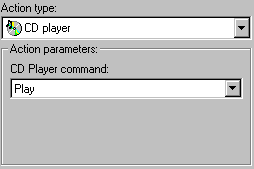
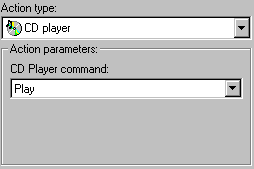
Control the Windows CD Player with hot keys.
Action parameters
CD player command - choose from the commands listed in the drop down menu to perform on the Windows CD Player.
Tip
When you change a CD track, rewind or fast forward the CD, the Hot Keyboard tray icon will display some useful information.Usage ideas:
See also:
Sound Volume Control